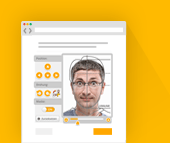Background
First, you need to find a plain white, cream or light grey background. Make sure any pictures or other items that may be hanging on the wall are removed with no cupboards, mirrors or other furniture in view. At a push, you can hang a plain white sheet on an open door frame.
Photo excerpt
Then, the best is to let the picture be taken by someone from distance. The snippet should be not too small and close. Ideally containing the upper body and some “space” over the head. Do not try to make the output photo look already like a passport photo – take your time.
Biometric passport photo?
Depending on what you need the passport photo for, you of course should follow the guidelines for a biometric passport photo.
If you have problems with existing shade, move a little from the background or the wall. At about 40 cm distance to the background there should be fewer shadows visible. If this does not help, completely turn off the flash, or otherwise change the lighting conditions in the room.
Use the biometric passport photo generator
If you are satisfied with your image, you can upload it in our passport photo generator and adapt it to the template. Make sure the eyes are horizontally aligned to the camera.
via Download
In the end you can download your passport photo for free. If you want to print it yourself, you should read this manual.
via Mail
Or just simply order 6 passport photos for CHF 14.901 incl. shipping.